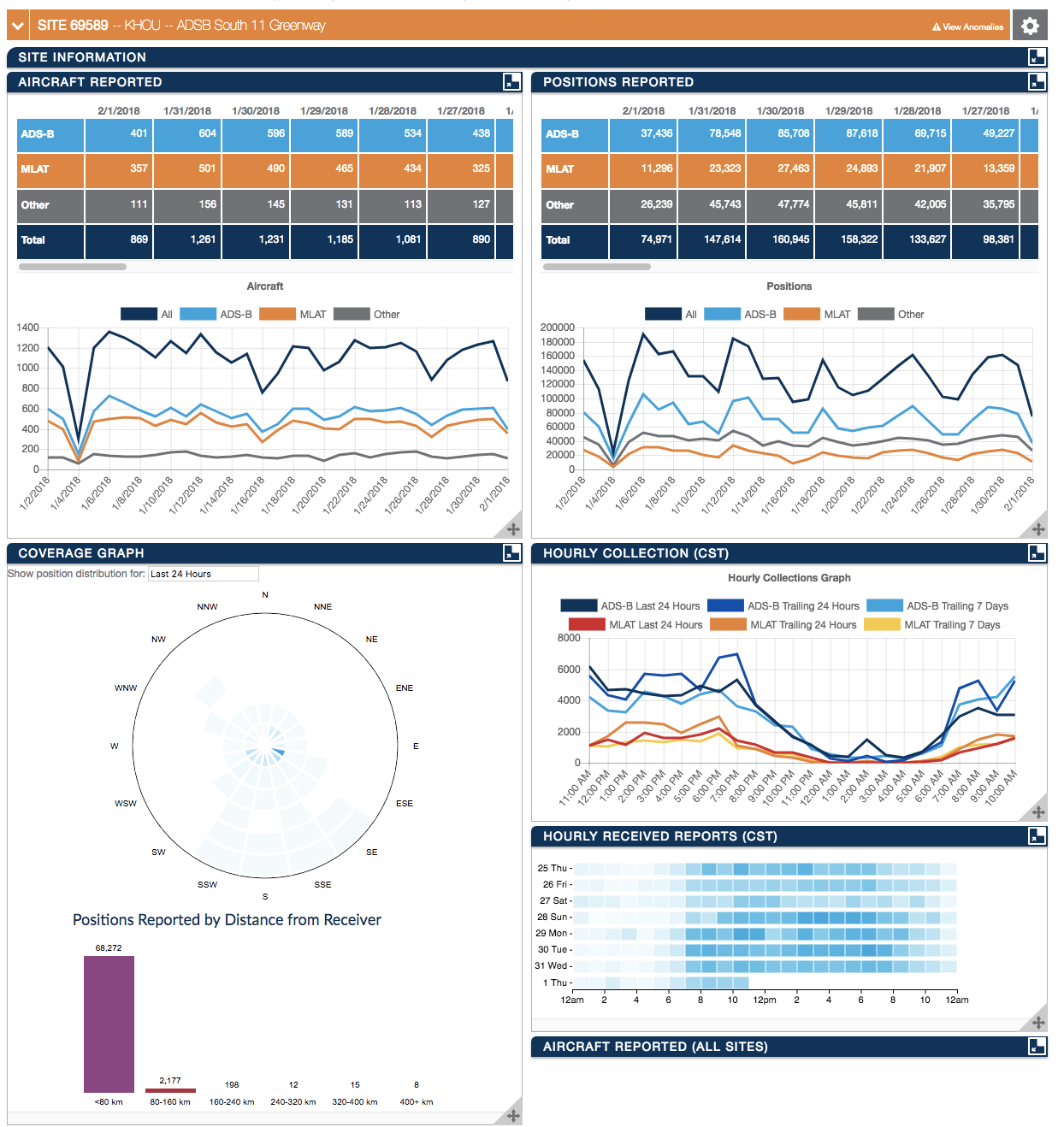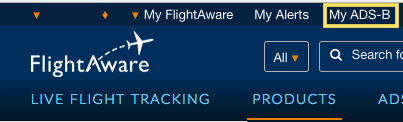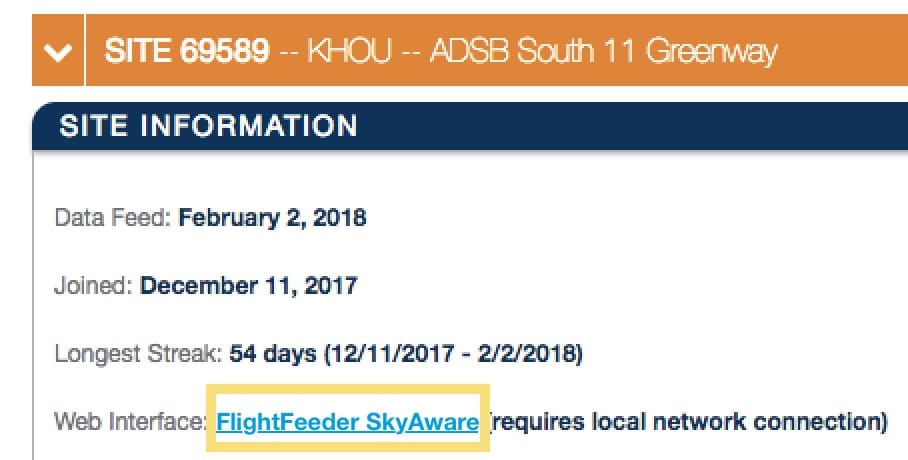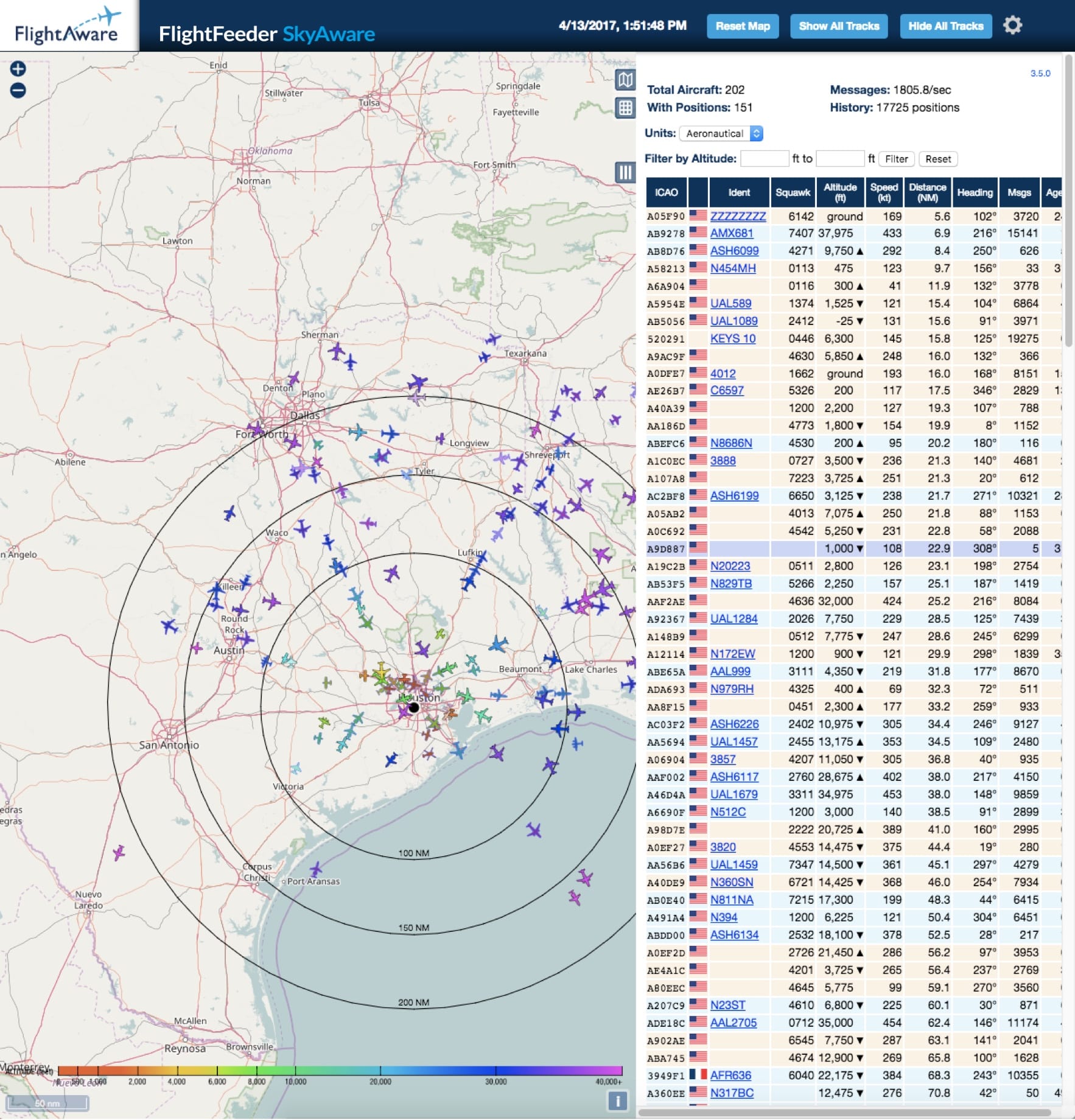Download and install the FlightAware APT repository package, which tells your Pi's package manager (apt) how to find FlightAware's software packages in addition to the packages provided by Raspbian.
wget https://ja.flightaware.com/adsb/piaware/files/packages/pool/piaware/f/flightaware-apt-repository/flightaware-apt-repository_1.2_all.deb
sudo dpkg -i flightaware-apt-repository_1.2_all.deb
Update your apt package sources and install PiAware. This will install all the required dependencies on your Raspberry Pi.
sudo apt update
sudo apt install piaware
Enable automatic and manual (web-based, via your request) PiAware software updates.
These updates are disabled by default. To leave updates disabled, skip this step.
sudo piaware-config allow-auto-updates yes
sudo piaware-config allow-manual-updates yes